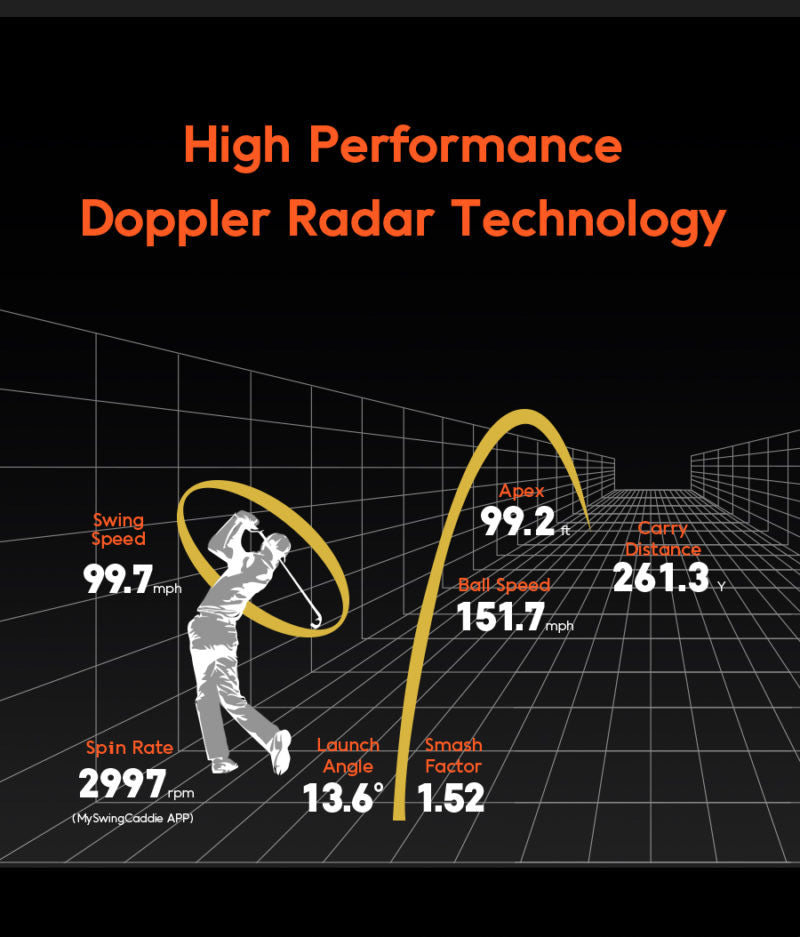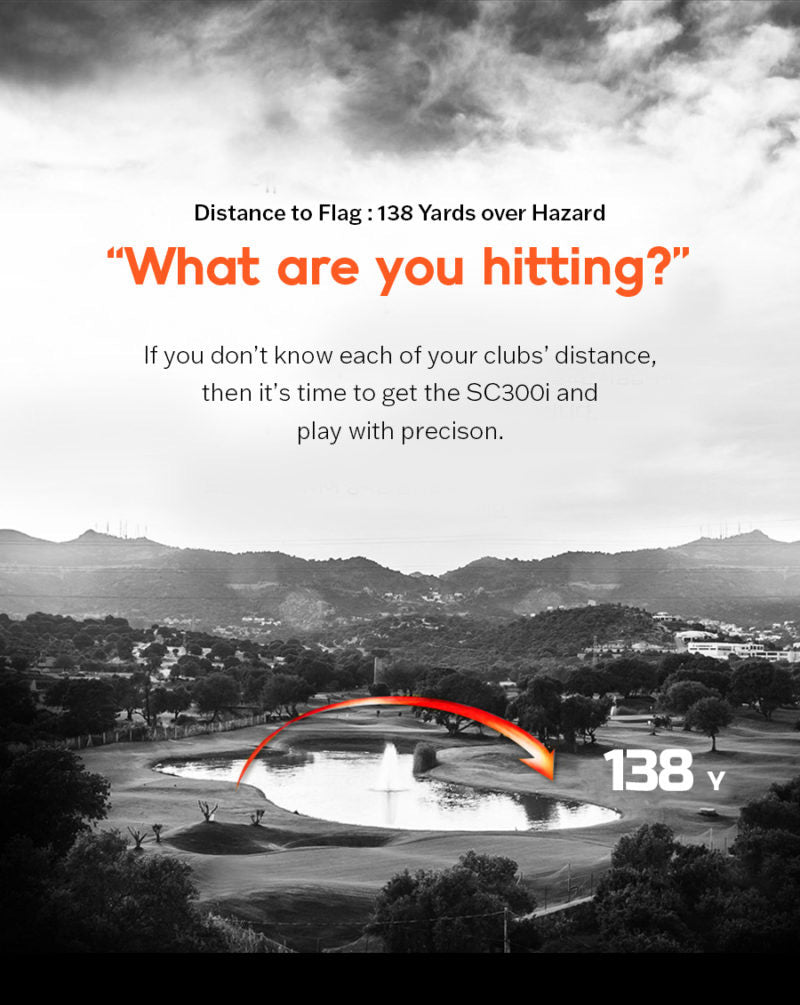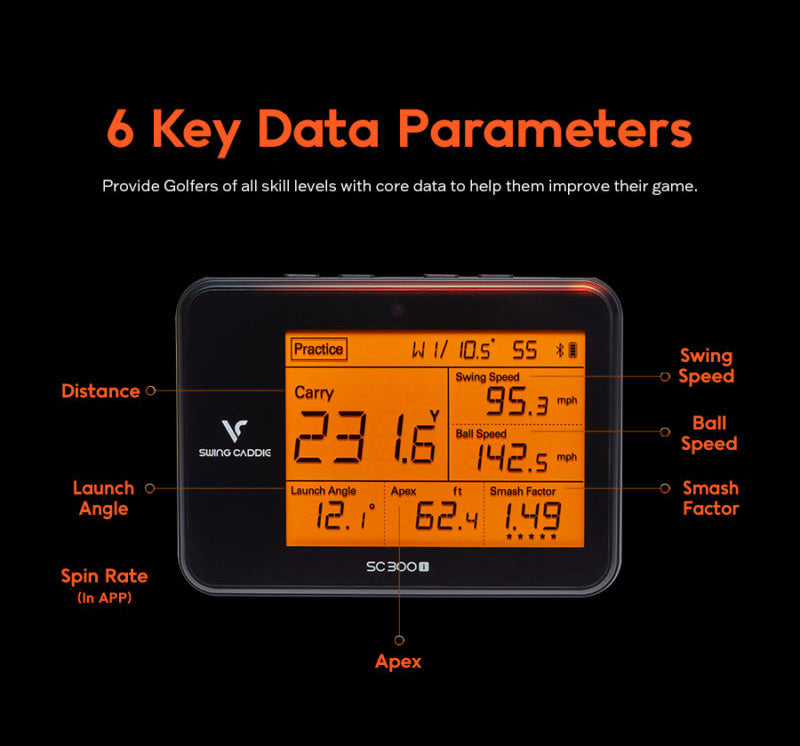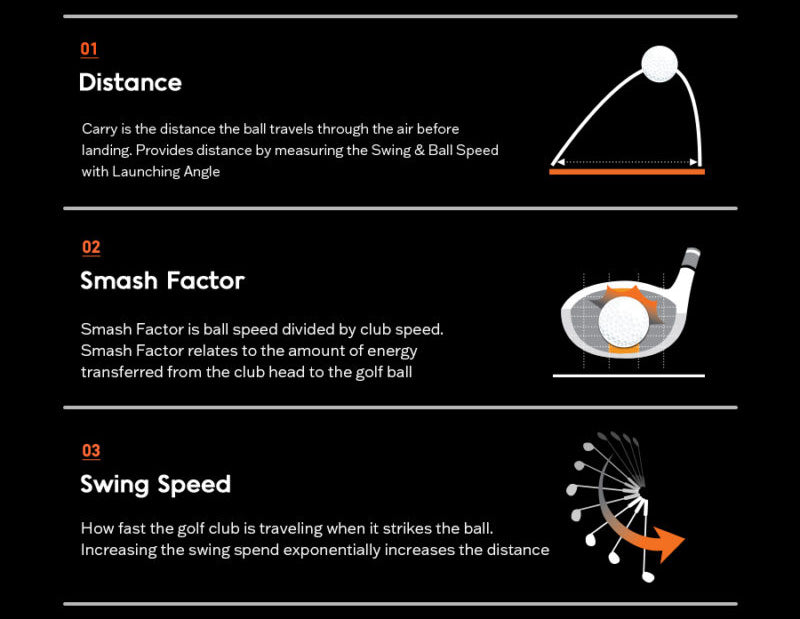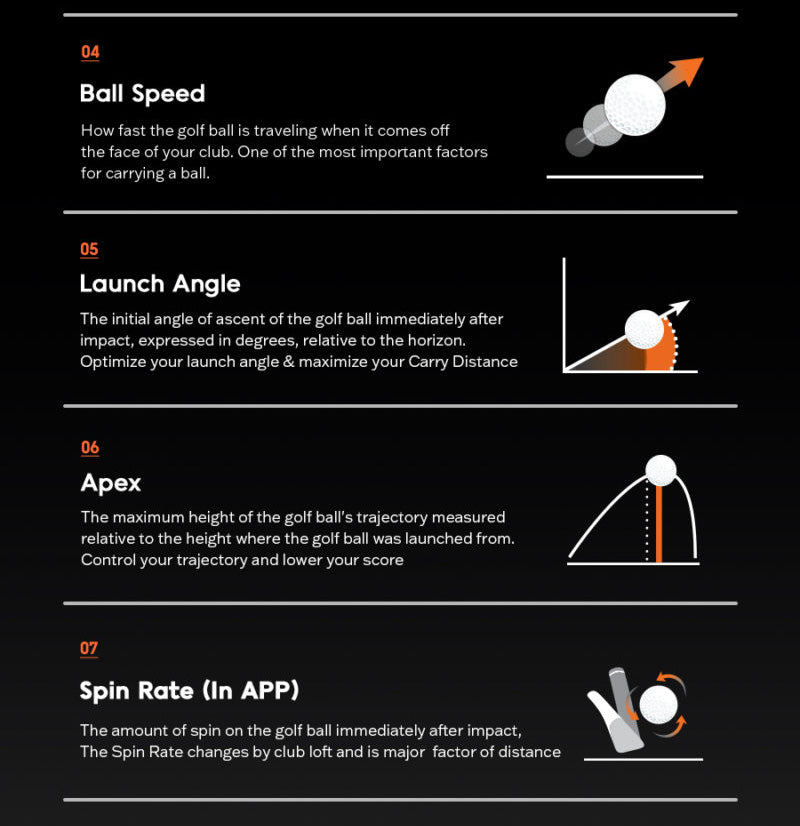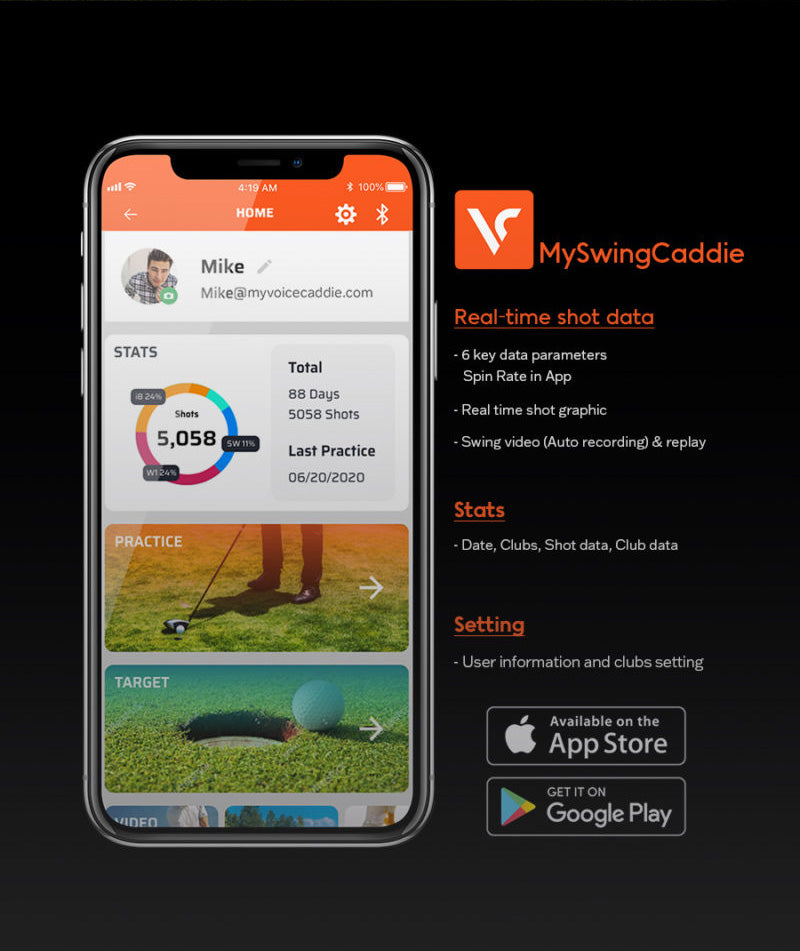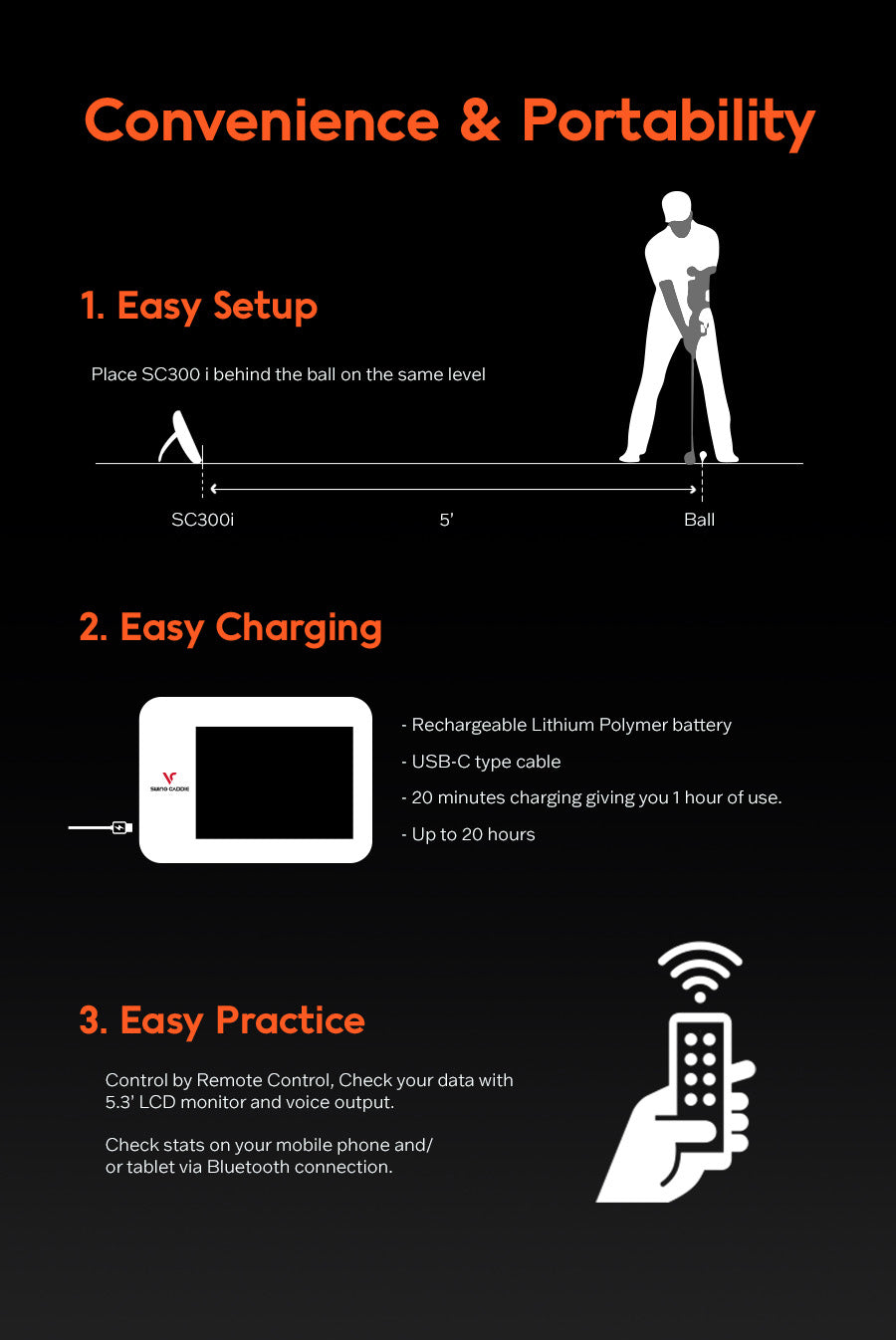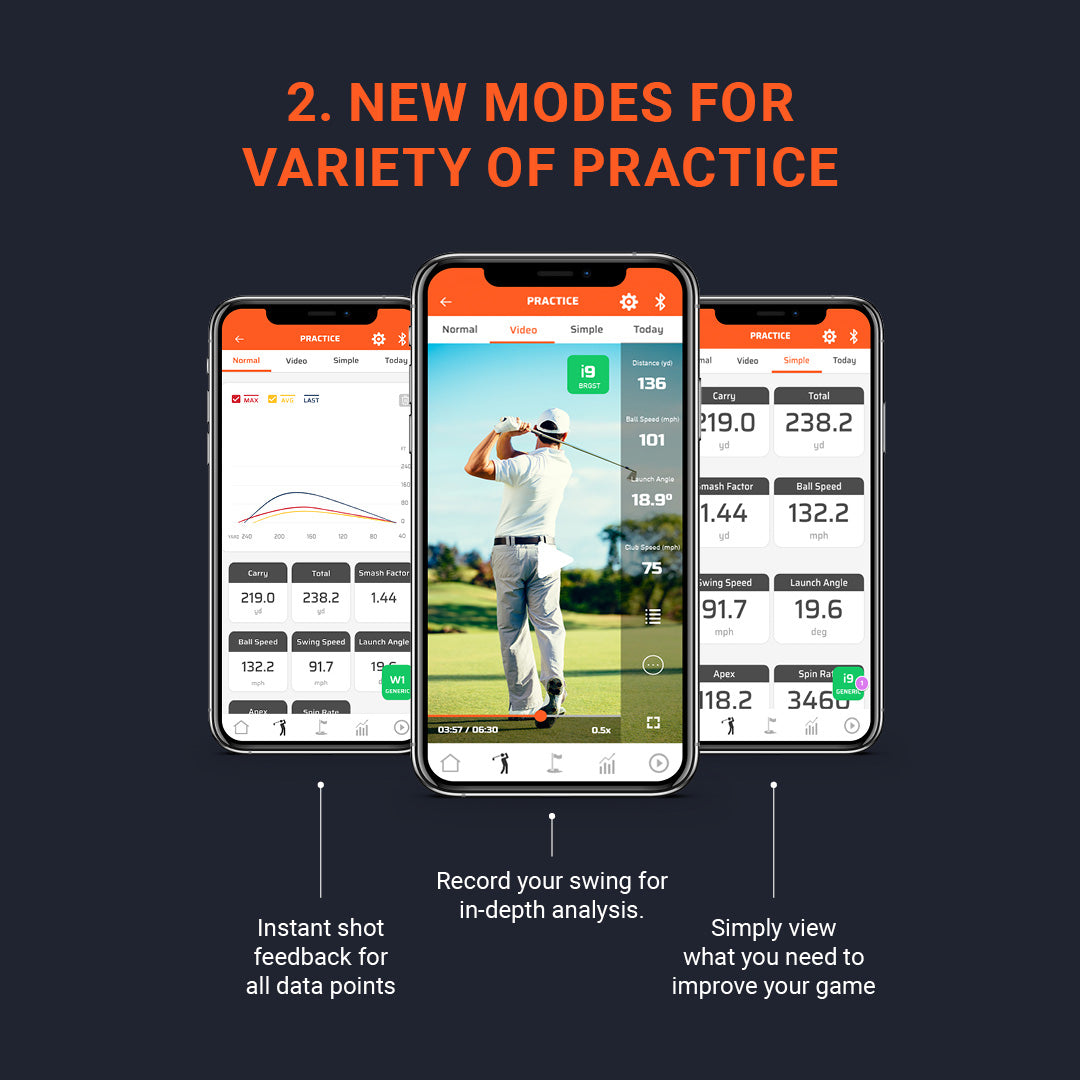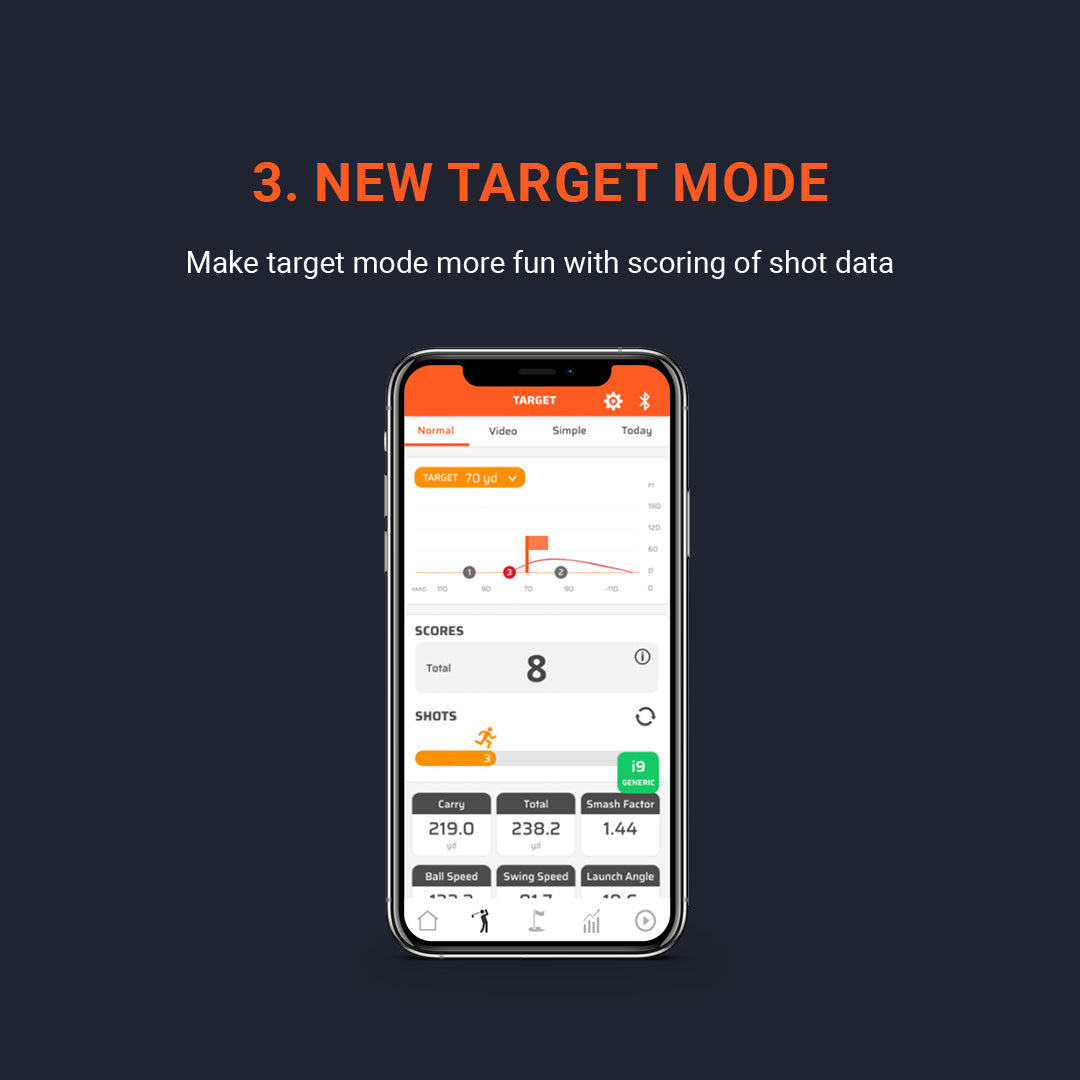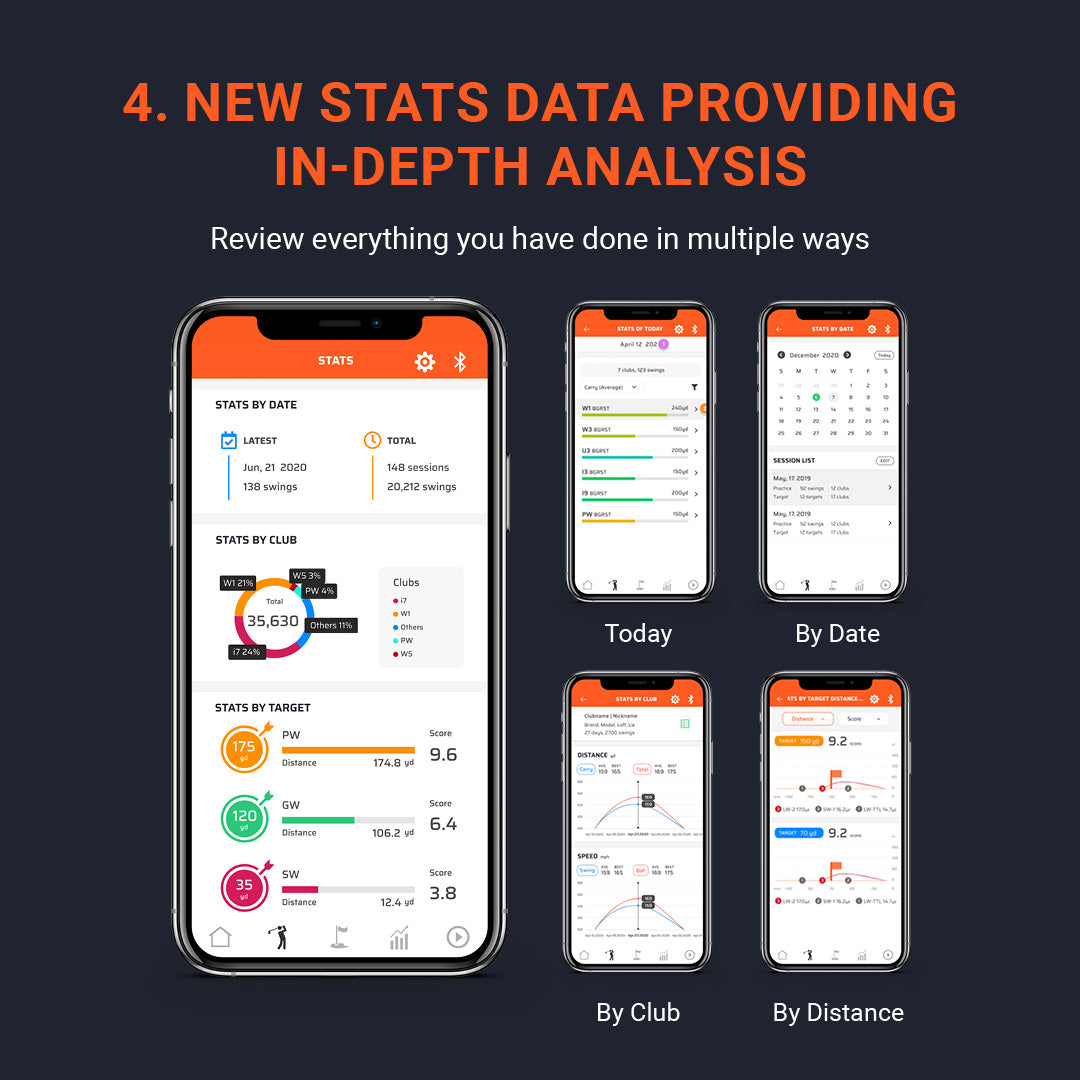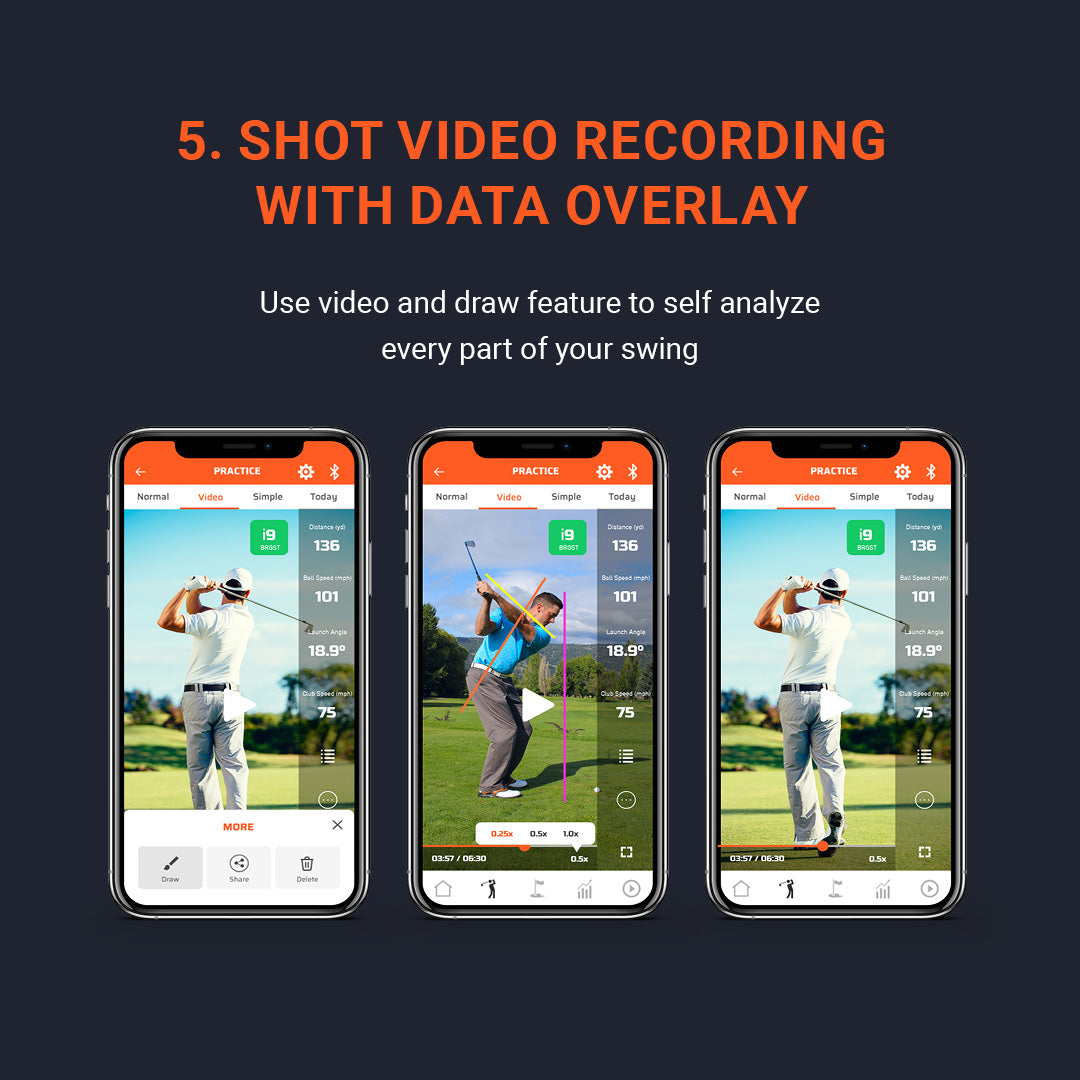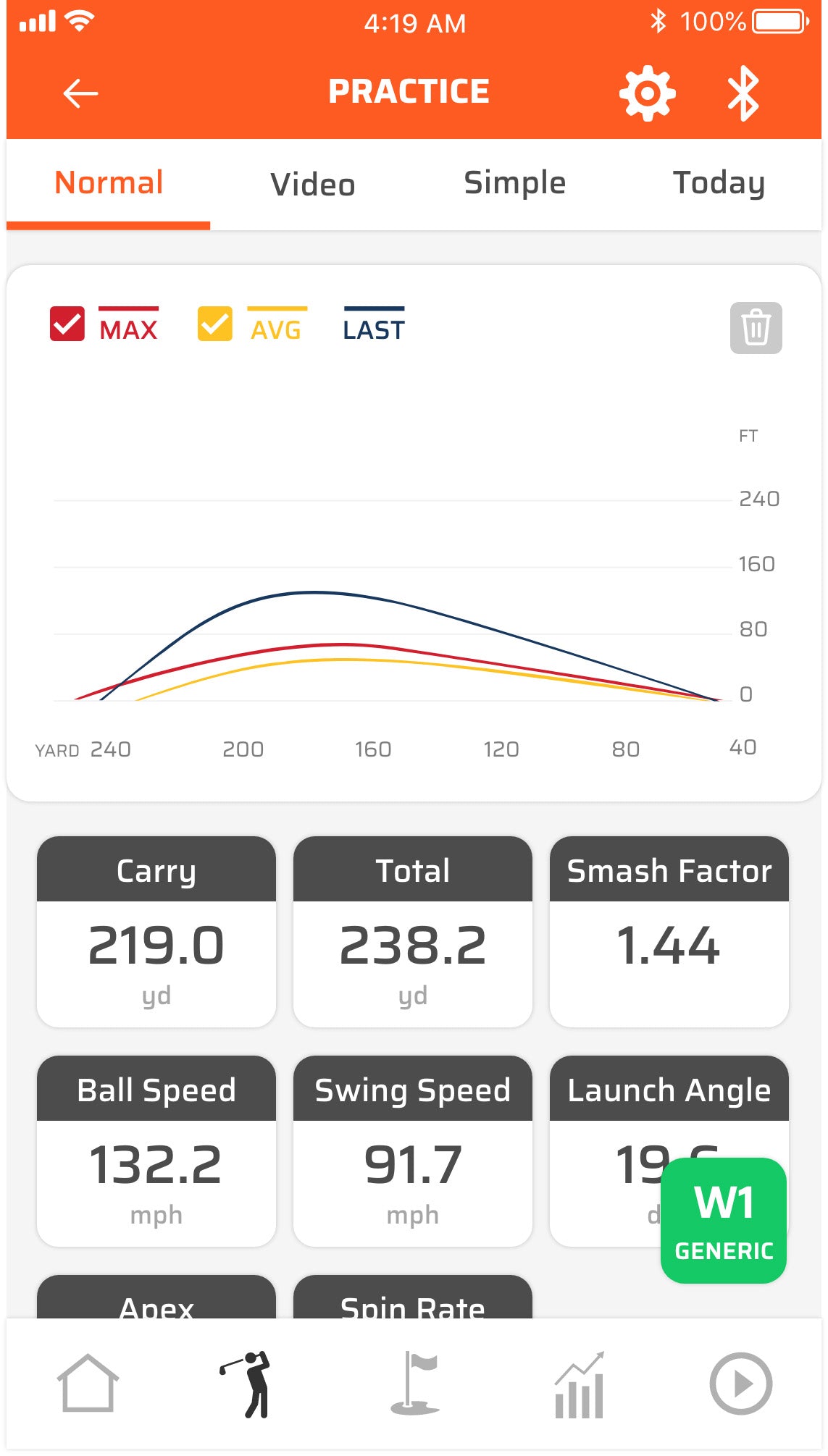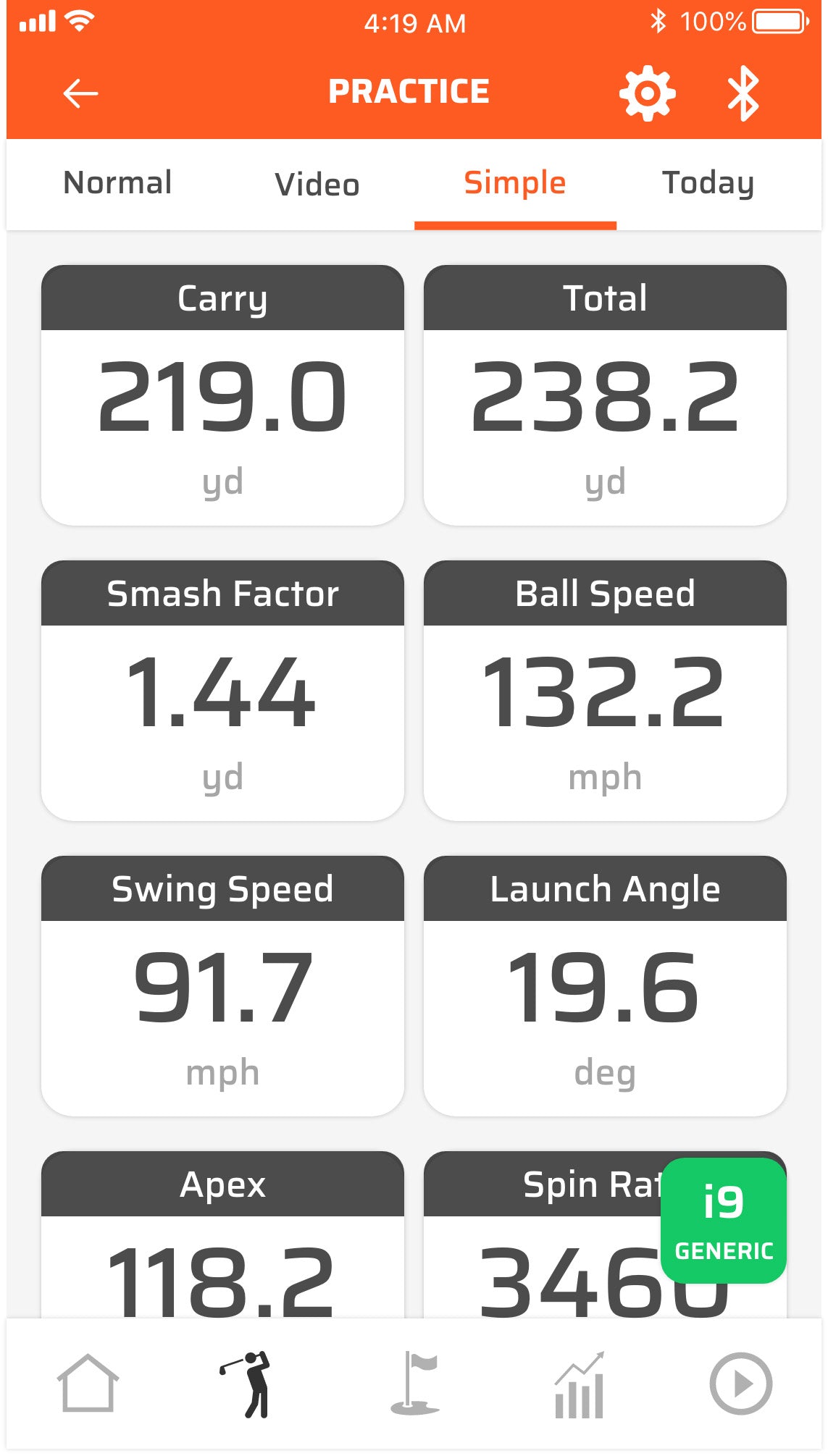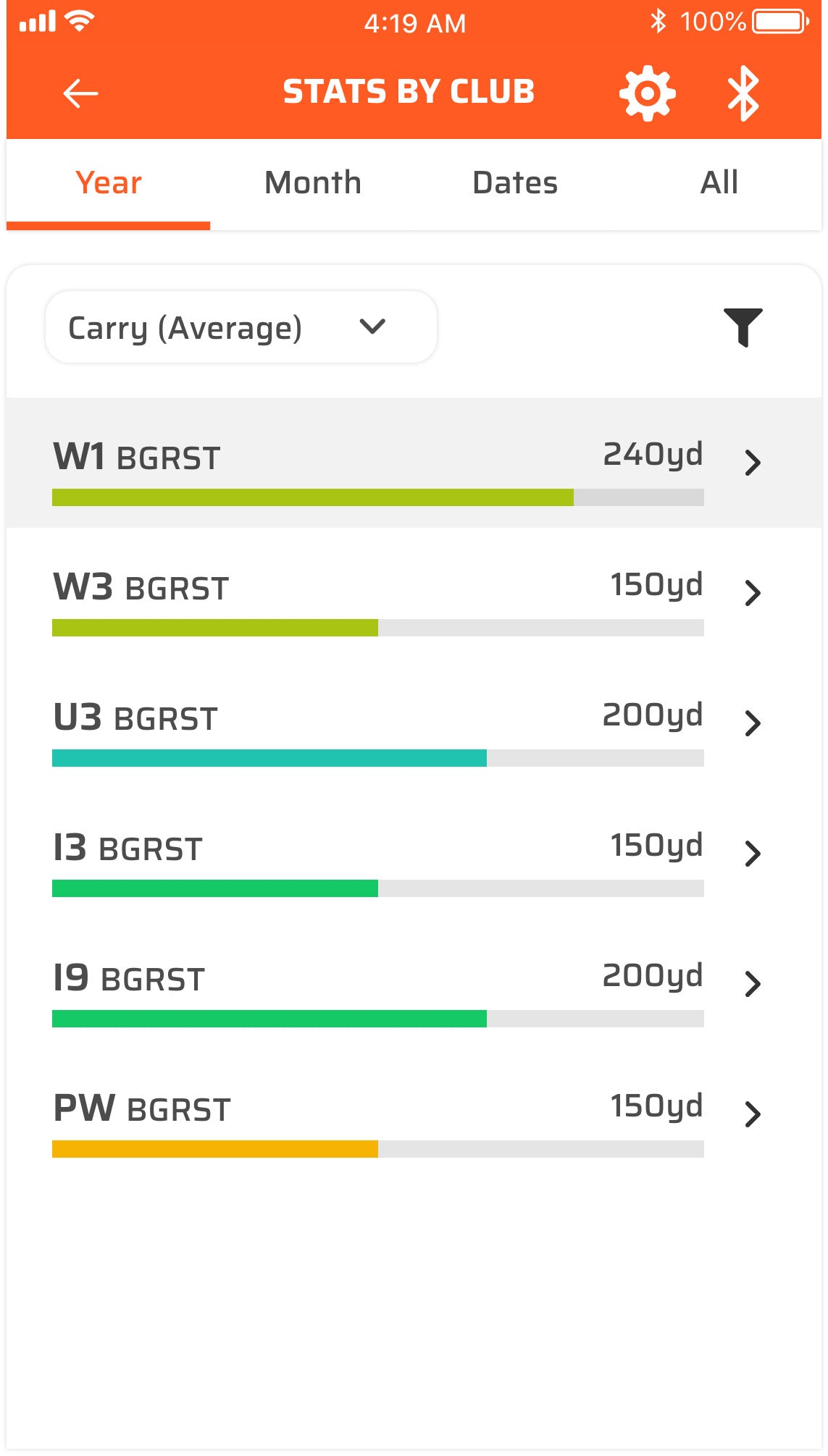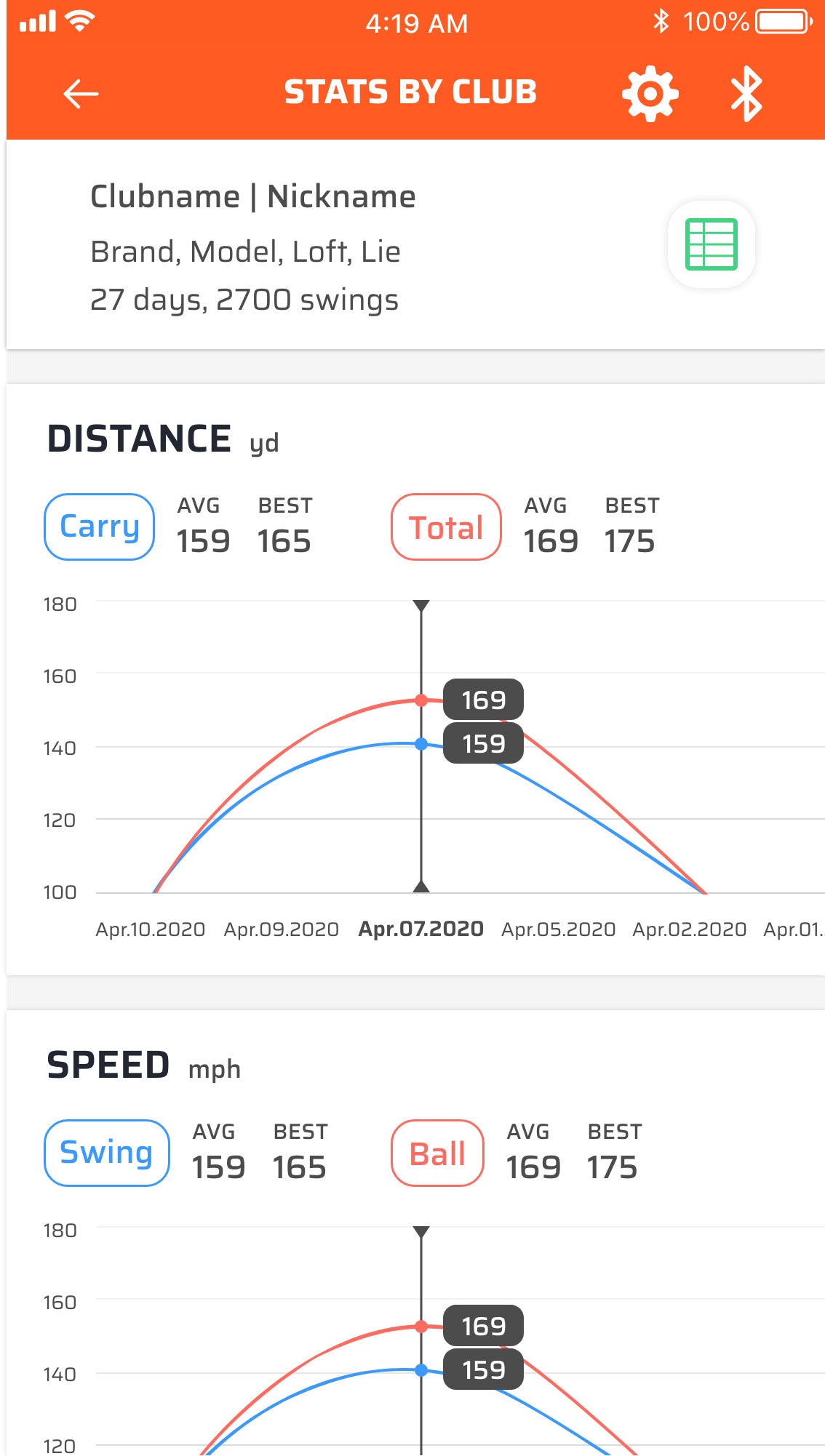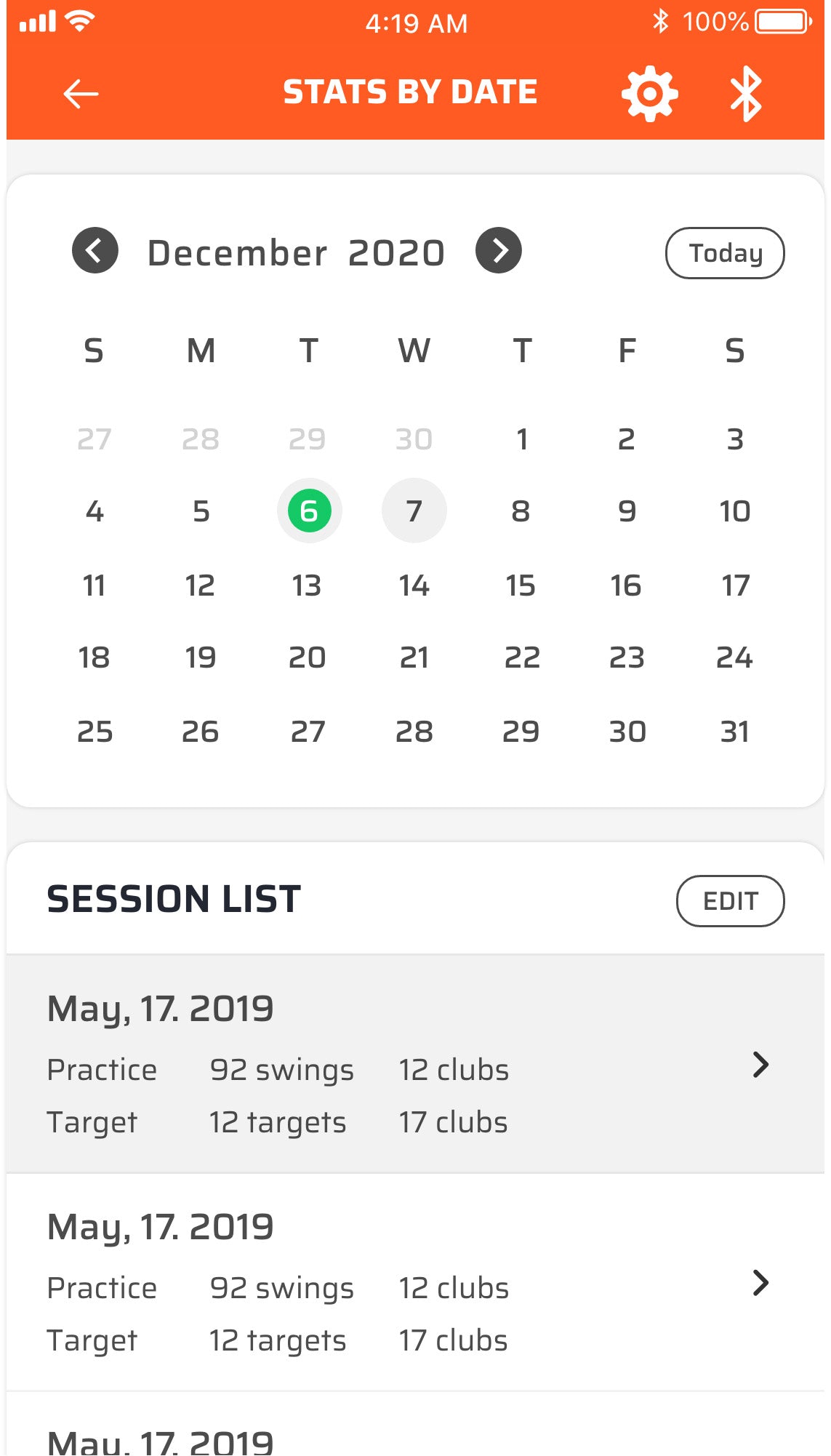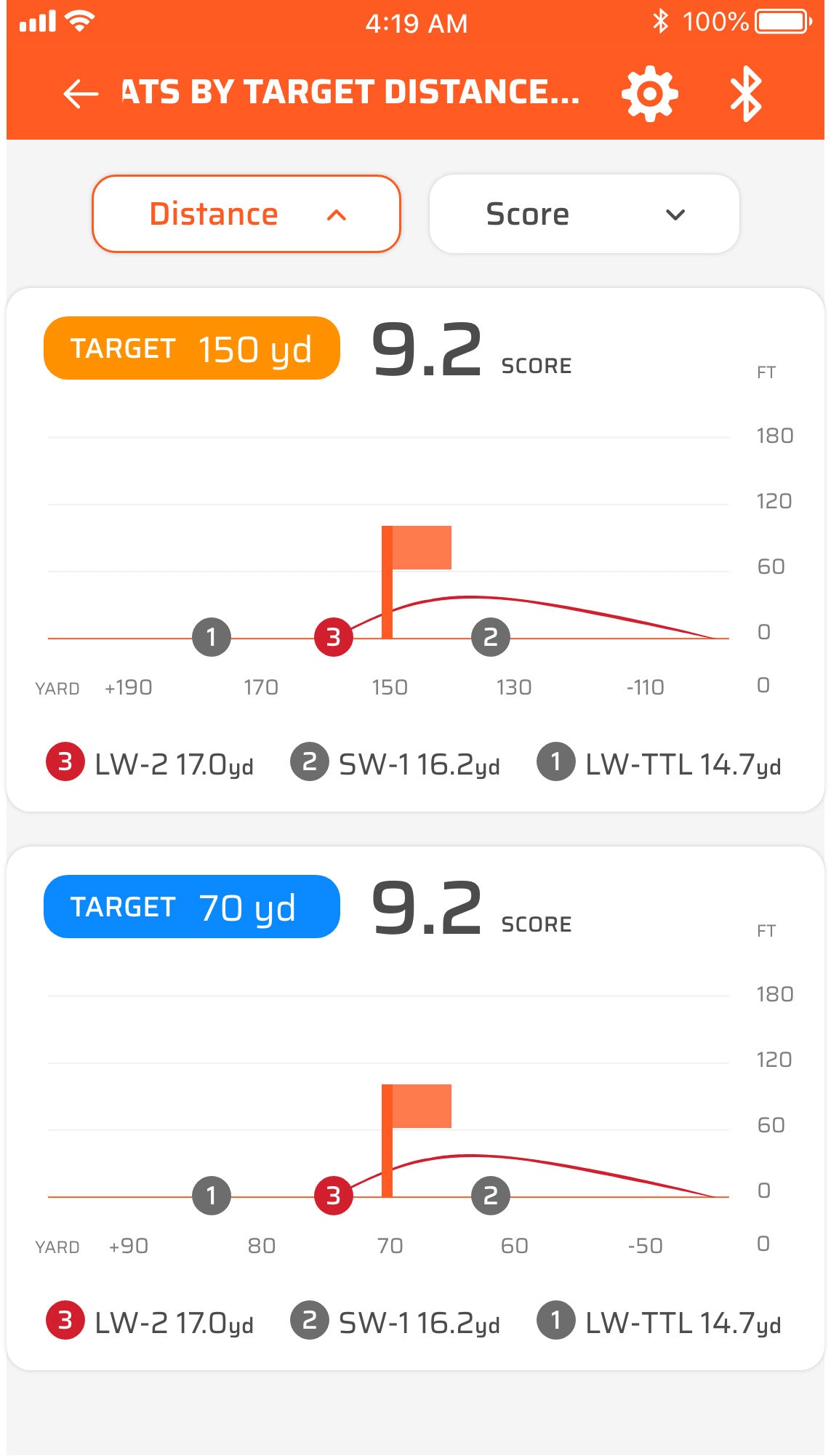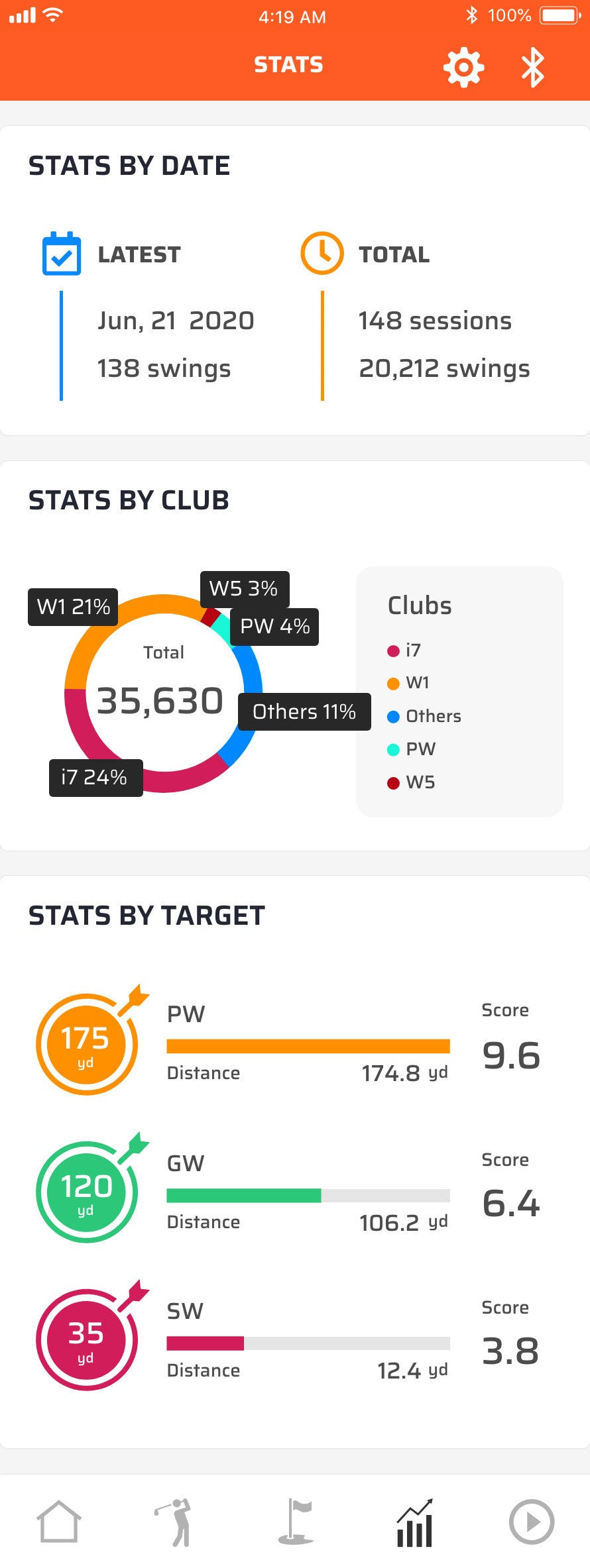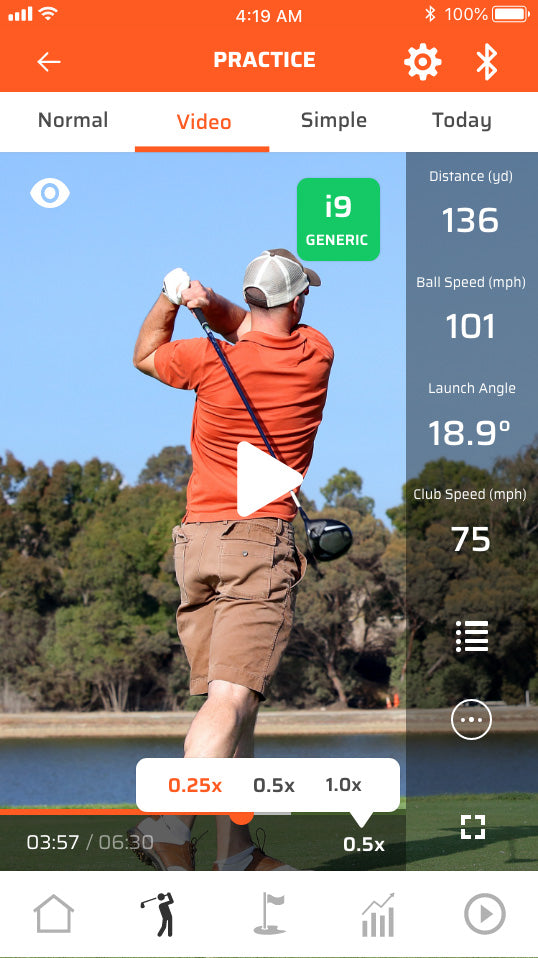Hit Longer Drives
Swing Caddie SC300i Golf Launch Monitor
Swing Caddie SC300i Golf Launch Monitor
- Portable Launch Monitor
- Measures: » Carry/Total Distance & Smash Factor
- Doppler Radar Technology
- Voice Output of Distance
- Instant Feedback via LCD Display
- Adjustable Loft Angles
- Apps (iOS & Android) for Real-time Shot Data and Statistics
- Device does not require the App to operate
- Spin Data now available via App
- Measuring Range: 10-370 Yds
- 30-Day Money-back Guarantee
» Launch Angle & Swing Speed
» Apex (Max Height) & Ball Speed
Couldn't load pickup availability
Hitting It Longer than Ever? Great! Now Tell Me…
How Many Times Were You Actually in the FAIRWAY?
Uncontrolled power does not equal lower scores.Ouch. I know that probably had to sting a little.
But it’s true.
Even though you might be driving the ball farther than ever due to speed training or new equipment, there’s also a good chance that ball is ending up in the rough, in the water, or just coming up plain short.
And it’s probably happening more often than not.
Which means all that power you’re generating isn’t improving your score much, is it?
In fact, it could be making it WORSE!
You Have To Know Your Distances.
Precise distances - with each and every club.This knowledge is what ACTUALLY makes the pros SO much better. And it all comes down to technology.
Which is why you’ve heard us raving about the SC200 Plus over the past couple of years.
It was truly a revolutionary aid. A Portable Launch Monitor that fit in the palm of your hand so you could bring it to the course, the range… anywhere.
This little device was so easy to use, and scientifically proven to produce amazingly accurate data. AND IT JUST GOT BETTER!
Introducing the…SC300
Upgraded with cutting-edge live doppler technology that compares with the most expensive launch monitor systems out there.
And at just a fraction of the cost, it can help you improve like you never thought possible.
Imagine: after each swing you’ll instantly know your…
- Carry Distance
- Swing Speed
- Ball Speed
- Smash Factor (how efficiently you struck the ball)
- Launch Angle (NEW with the SC300)
- Apex (NEW with the SC300)
Can you imagine how your game will change with this information in hand?
I mean, how many golfers do you know that can precisely identify their distances with each club, and have the ability to immediately analyze their swing and performance?
You’ll Be Blowing the Doors Off Your Competition.
The Swing Caddie SC300 is ready to go right out of the box:Just turn it on, place it behind you, and swing.
The SC300 even includes a full remote control.
No need to go back to the SC300 in between changing clubs – just click a button to “tell it” which club you’re using.
The ultrabright screen is designed to be 100% visible even in direct sunlight.
And you don't even have to read the screen –
It’s the “easiest” technology we’ve ever used.
Again, you’ll get immediate, super-accurate feedback on your…
- Distance Control - to understand how far you hit each club
- Carry Distance - how well you hit the ball
- Smash Factor - and how you hit it
- Swing Speed - to track your power
- Launch Angle - for trajectory control
- Apex - to track ball flight over obstacles or in windy conditions
It’s a total advantage to your game.
What makes the SC300 so much better?
ADVANCED PRECISION TECHNOLOGY
The SC300 uses Barometric Pressure Calibration and Doppler Radar Technology to give you the same level of accuracy as most expensive systems out there.
And at just a fraction of the cost, it can help you take your game to the next level.
Tour-level players rely on doppler radar technology to get accurate readings from every shot they hit on the range, but those launch monitors climb into the tens of thousands of dollars in a hurry.
Now the average golfer can instantly improve their game just by knowing a few key numbers.
Just knowing how far you ACTUALLY hit each club could shave strokes off your very next round.
And it’s all so easy to use…
Using the Swing Caddie SC300 is simple...
- Turn in it on and place it behind you
- Use the remote control to choose the club you’re using
- Swing
The Swing Caddie SC300 will measure distances ranging from 30 to 350 yards.
With these results in hand, you can “work” with your swing and be on the road to utilizing effective analytics in your game.
With the SC300, you can use this data to drop stroke after stroke after stroke.
Master Your Shot with the SC300's
TWO UNIQUE TRAINING MODES
Practice Mode
This is the standard mode – great for practicing with any club, on the course or at the range.
And because every shot is tracked and logged over time, you can review your stats for each club.
Finally, you’ll have a crystal-clear picture of how you shoot and the progress you've made.
Target ModeFor advanced distance control training, switch to Target Mode.
You’ll choose a target distance using your remote, and the SC300 will track and score each of your shots based on how close you get to your target.
Perfect for golfers who are looking to develop consistent, repeatable distance with every club.
Here’s What You’ll Get When You Order The Swing Caddie SC300 Today…
- SC300 Portable Launch Monitor - 6.5" x 4.5" x 1" - Fits easily in your golf bag
- USB Power Charge Cord. Get up to 12 hours on a single charge!
- Remote Control
- User Manual & Quick Start Guide
- 5-Part Video Training Series (BONUS) - This bonus video series shows you exactly how to get the most out of practice with a portable launch monitor – a $49.95 value!
And that’s not all…
You’ll also get Free Unlimited Access to the SC300 Tracking App When you install this powerful app on your phone or tablet, you'll be able to track every detail of every shot you take.
Can you imagine how much your game could change if you actually knew how far you were hitting each club on average?
With the SC300 and the mobile tracking app, you can track each swing, and even look at your trends over time.
What customers are saying:
Great Launch Monitor for the Price:
If you're looking for a great launch monitor but don't want to spend thousands on a Trackman etc. this is definitely the way to go.This is actually my second launch monitor, I also have a regular Mevo ($500 model) and what I've found is that the readings are similar for both. The difference though is the Swing Caddie has a display so you don't have to download the app and can literally just turn it on and plop it down and start hitting which is nice.
If I had to compare the two, I would give a slight edge to the Swing Caddie over the Mevo, basically just because of the built in display. The Mevo doesn't have a display, so you always have to use an App on your phone and look at your phone after every shot if you want the data. With the Swing Caddie I can just hit a shot and look back at the unit to see the numbers.
Also the Swing Caddie gives you both Carry and Total Distance readings, whereas the basic Mevo only gives you the Carry yardage. So if that matters to you then that's something to consider as well.
Note that if you're using this at the driving range (or really any launch monitor), your readings are going to be only as good as the balls at the range. I basically only use this at the driving range, and your numbers (though consistent) will likely be off like 10-15%. So it's more for gauging baseline yardages and improving from there (ie Driver Swing Speed etc)
For example I typically hit a PW about 150 yds, but both the Swing Caddie and Mevo show me hitting it only 130 yds. Again this is going to vary with the ball quality at your driving range, and the ones at mine are pretty crappy so the numbers reflect that.
If you're looking for accurate distances, then you either have to hit the balls you normally use at the range which obviously for most is not practical, or use this in an indoor set-up or net situation where you can use your regular balls instead of the trash balls that are usually at the driving range. So just be aware of this when buying a launch monitor.
As far as the setup, just place the Swing Caddie 5 ft behind the ball and you're good to go. This unit picks up probably 99% of my shots hit, so there's no issue getting your readings.
Also the knock on the Swing Caddie was always that the App was garbage, but they literally just made a major upgrade (April 2023) and the App is on par I think with the Mevo App. It's definitely a lot better, but again you don't need the app to use this launch monitor.
Anyway I highly recommend this PlayBetter bundle because for like $15 more you get a carrying case and a portable battery charger which is nice since if you connect to the app during a range session the battery on your phone will drain a lot faster.
Also note that you're probably going to need to buy a screen protector if you get this launch monitor as it's basically like an iphone or ipad where if you drop it the display would definitely crack. They have some screen protectors also on amazon for like $8-10 if you look around.
Anyway if you're looking for a great launch monitor that won't break the bank, I can't recommend this one enough.
- Richard Roshimura
Easy to Use! I've been a gadget guy during my 30 years of golf. (The best: the now-discontinued Suunto G6 watch.) But I've been slow to adopt a launch monitor...until now. I saw one (not the SC300i--the SC200) on the range, asked the guy a few questions, then took the plunge. I decided on the latest technology, so I went with the 300i. I also got the bundle; more on that, too.
I wanted something easy to use. Boy, is this easy! Power it up, use the remote to set the club you're using, adjust loft angle--if your lofts aren't the same as the device's default lofts--and go! The device captures almost every shot with almost every club, but misses a lot with the driver. Keep the device about 5 feet behind the ball and, if you're on a mat, keep it mat-level. (Setting it on the case is the second-best reason for getting the case.)
Change clubs by selecting the desired club using the remote. It's quick and easy. The display is huge and easy to see, providing valuable information like distance, smash factor, apex, launch angle, swing speed, etc. You can set it for either carry or total distance (and toggle between them to see each figure for any individual shot or between shots). Finally, you can set it for practice--where I leave it--or for target. (Target gauges your distance accuracy vis-a-vis your desired distance.)
The device also has an iPhone app with additional features, but unlike a lot of launch monitors, you don't have to incorporate the iPhone to use the device. It is stand-alone. I like this a lot because I was able to get going quickly without a lot of hassle setting up. Now that I'm thoroughly into the device--which happened very, very quickly--I can turn my attention to the app and see what it has to offer.
A note on range balls. I was coming up short--about a club--on everything. I suspected it was the quality of range balls, so I set about confirming it. One way was to note the differences between the two types of range balls at the range I was using--the white balls went about a half-club farther than the yellow ones. But what really did the trick was I bought some used balls--real golf balls, not range rocks) and my distances perked right up to where I would have expected them to be. Now, hitting your own golf balls on a range can get expensive, so I don't do it a lot. But it helped me calibrate the distances and to have more confidence in the device.
The results? I'm much more consistent with my distances than before, and I'm maxing out my swing--because the device won't let me get away with being lazy. I said before that the Suunto G6 golf watch was the best training device I've ever had. I guess that remains true, but the Swing Caddy SC300i is taking my game to a new level--one I don't think I would have found on my own.
- Richard Douglas
Share